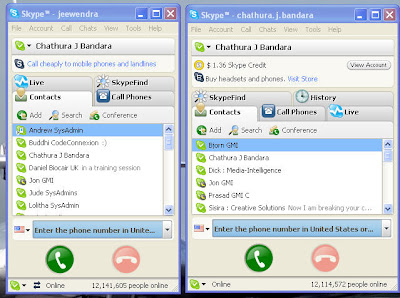 If you working for a company as an employee and working as a freelancer for someone else at the same time you might be worrying on a way to maintain the contacts between your office people and the business mates in parallel?
If you working for a company as an employee and working as a freelancer for someone else at the same time you might be worrying on a way to maintain the contacts between your office people and the business mates in parallel?Of course you can use mobile to keep contacts with the outsiders but ultimately it will increase the phone bill and at the end of the month you have to find an alternative way to earn extra cash to settle the pages long mobile bill.
Here is a way to minimize the hassle and cheap alternative.
Use two skype instances, one for the office colleagues and other one for the business partners.
You will rise the question “how come?” else tell that I am crazy.
Nope, now you can run two instances of the skype from same machine at the same time and without switching the user.
Pre requisites;
You should have a machine running with Windows XP Professional
Should be able to add an extra machine only user account with a user name and the password (please do not keep the password for this new account as blank)
You should have a machine running with Windows XP Professional
Should be able to add an extra machine only user account with a user name and the password (please do not keep the password for this new account as blank)
Now go to the skype installation folder and right click on the skype exe and create a short cut on the desktop (if its not there already)। Else delete the existing icon and place a new short cut on the desktop using the same procedure.
Now run the skype using normal double clicking option and log in to the usual account.
Once it started, right click on the skype short cut and use the “Run as” option.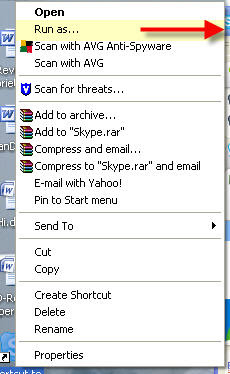
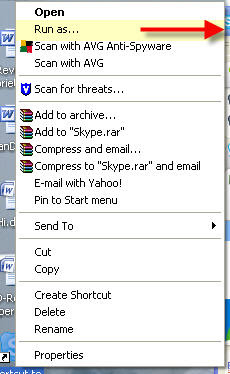
By default you will see the current XP user login selected on the top. 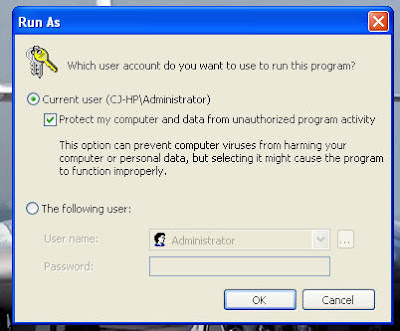
Please avoid it and use the second one. From the drop down you can select the newly created windows login and can use it by entering the password for it.
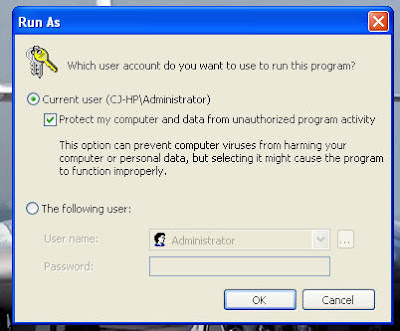
Please avoid it and use the second one. From the drop down you can select the newly created windows login and can use it by entering the password for it.
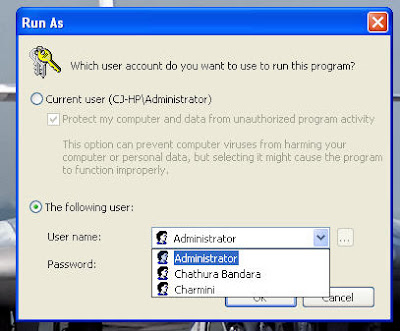
This will run the second instance of the skype from the same machine.
This is just a trick। Do not get blamed from your employer for doing this and distributing the irrelevant data to irrelevant people or by bringing down your performance by chatting all the time with your partners.
I will test the same on linux and publish the results later on.
0 comments :
Post a Comment